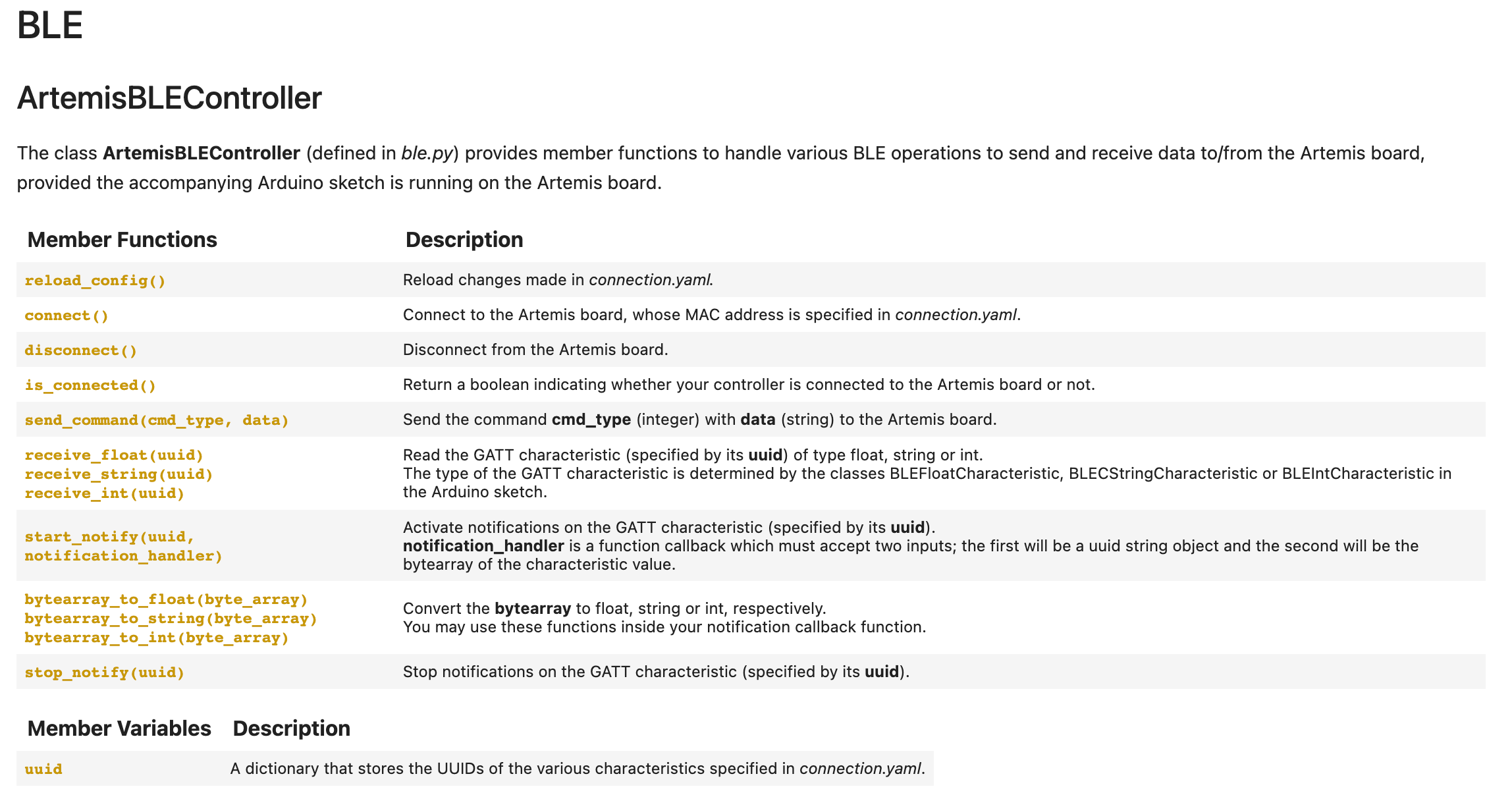Lab 2
Summary
In this lab, I learned to connect to the Artemis board without a wired connection. In other words, I had to set up and use Bluetooth for the board so that it could communicate with my computer wirelessly! The lab delves into the basics of Python on Jupyter Notebook, setting up a Python virtualenv, and exploring communication protocols using BLE (Bluetooth Low Energy).
Procedure
As stated in the Summary, this lab is quite extensive in both
preparation and the actual lab content, but thankfully, I had previous exposure
to most of the setup. First, Python was already installed on my MacBook, so no
worries there, and I had already installed virtualenv before. So a simple
python3 -m venv ece4960_ble was enough to get started.
After installing the necessary libraries on the environment and downloading the
lab source code, I was able to load the Jupyter notebook. Once loaded, I had to
change the values of the connection.yaml file to match the MAC address of my
Artemis board.
Finally, I could run through the different cells on Jupyter, which allowed me to start the lab! Here are the tasks I had to complete:
- Sending a string and receiving a modified version of the original string
- Sending multiple float values
- Setting up a notification handler with a function to be called on a certain event trigger
These tasks were simple, yet they required an understanding of how to use the BLE library in order to make them work. For the first task of transmitting a string, I modified the ECHO command to receive the string into a queue and return the output back from the queue after modification. Here is how it works:
Serial.print("Robot says -> ");
Serial.print(tx_estring_value.c_str());
Serial.println(" :)");
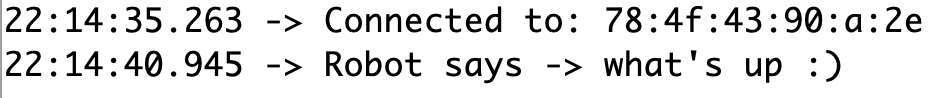
For the second task of transmitting multiple float values, the procedure was the
same as handling a single float value (using receive_float()) but invoked
multiple times. Since we wanted three floats, it was called three times:
success = robot_cmd.get_next_value(float_a);
...
Serial.print("Three Floats: ");
Serial.print(float_a);
Serial.print(", ");
Serial.print(float_b);
Serial.print(", ");
Serial.println(float_c);
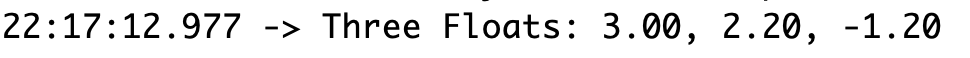
The third task took a bit more consideration in order to complete. The main issue was figuring out how to set up the notification handler, since it required using other library functions that the lab introduced. I also had to figure out what sort of callback function was necessary, since the callback requires two arguments, but only ends up using one of them:
rx_global_float = 0.0
def store_ble_controller(_, value):
global rx_global_float
rx_global_float = ble.bytearray_to_float(value)
ble.start_notify(ble.uuid['RX_FLOAT'], store_ble_controller)

In addition, I had to consider the difference between the following two approaches:
- Receiving a float value from Arduino to the computer (Python) using
receive_float() - Receiving a float value in the same way but using
receive_string(), such that the Arduino C-string (BLECStringCharactersitic) contains a float value to be casted into a Python float
The primary difference is how the data is handled. To the end user interface, there should be no functional difference, since the input/output are floats in both scenarios. However, what does change is that the latter method requires a cast from string to float on Python. This also means that the data type carried on from Arduino could possibly have a different memory allocation from a float on the Arduino side. It also means that there is room for loss of precision of the float value that could occur when casting, in addition to the possibility for a casting error, since not all strings will be valid floats.
Conclusion
I learned how to use a non-wired connection to communicate between the Artemis board and a computer, which I think is a seriously useful skill that I cannot believe I didn’t learn in other embedded systems classes! Bluetooth is a great protocol with a nice supporting framework of Arduino libraries that allows our Artemis board to go from a nice, powerful device with the help of a computer to a slightly nicer (and quite a bit more useful) gadget that can do a lot more thanks to being wire free!
References